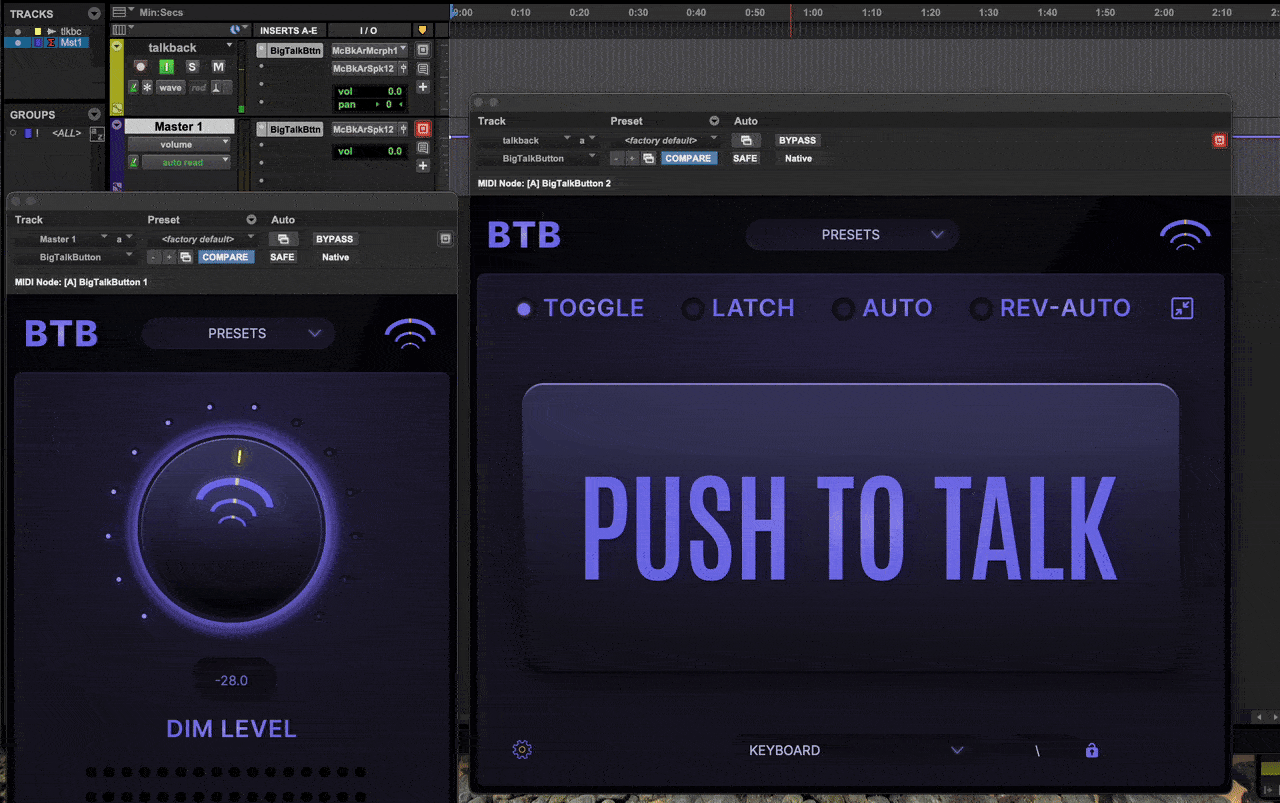No More Mute-Button Mambo...
You're in a session and you need to give direction. So you stop recording, unmute your mic, give your note, mute again, restart recording... and your voiceover talent is already going and you missed the start of the take. Your podcast guest is confused and annoyed by slapback. Your remote musician is wondering if they should keep playing or if your connection dropped.

Just Convenient Communication
Big Talk Button is a thoughtful, intuitive talkback plugin for real-time direction and coaching, allowing you and your clients, talent, and guests to focus on performance, not problems. Keep the conversation going, stay engaged with your musicians, and give feedback to VO talent on the spot. No awkward "We can't hear you/Sorry, I was muted" - or worse: someone hearing a comment they weren't supposed to. Just simple communication so you can create, collaborate, and capture the moments that matter.

Big Talk Button Walkthrough Video


Resizable Compact Mode
•Just the button
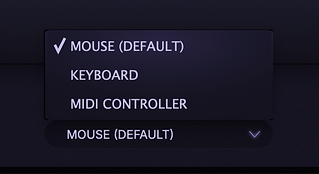
Choose Your Trigger
•Mouse •Keyboard •MIDI Controller
Footwitch Compatible!
Four modes of operation:
-
Toggle - the classic push-n-hold behavior (default)
-
Latch - push once to engage, push again to disengage
-
Auto - when the transport is moving, mic is muted
-
Rev-Auto - when the transport is moving, mic is open

System Requirements
-
Apple Mac OS 11.1 and Up
-
AAX, VST3, AU
-
Apple Silicon Compatible
-
Coming soon! Windows 7+;
AAX, VST3

Current Version: 1.2.5
-
Global Keyboard Trigger - acts as button trigger even when you're in another app
-
Menu Bar Status Indicator for the Push-to-Talk Button
-
Dims mono, stereo & multi-mono channels including 5.1 and up
-
User-defined Output Level









Big Talk Button is everything you need in a professional talkback. Whether I'm using it from my keyboard, a foot switch, a MIDI controller, or auto-matically when the transport stops, BTB gives me the ability to talk with talent effortlessly while continuing to work in my DAW at the same time.
Colin Coffey
Producer & Engineer
(Slash, Halestorm, Myles Kennedy)
Big Talk Button is one of those plugins that comes along and you immediately find a use for it. I wish I could hug software, because this is just perfect.
TJ Dumser
Supervising Sound Editor/
Sound Designer/
Re-Recording Mixer
This works like gold on silicon Macs. Great for remote sessions. My low C on a MIDI keyboard is the talkback switch.
Shawn Coleman
Sound Designer & Mix Engineer
Company 3